
You will notice that each paint listed on the paint comparison chart and paint range sections has a "Manufacturer Swatch". It'll come as no surprise that this is the colour that is advertised by the manufacturers on their websites or PDF brochures. While compiling the MiniPainters paint database I have taken these swatches as a starting point, but I'm not just leaving it there.
How do I get Manufacturer Swatches?
All manufacturers of hobby paints publish images of their paints on their websites, and sometimes in PDF brochures. For all of the paints listed in the database, the first step is always to use these advertised colours. Wherever you see a swatch labelled as "Manufacturer Swatch" it's these colours you're seeing.
Accuracy of Manufacturer Swatches
Due to the nature of manufacturing processes, how colours are seen by our eyes, and how computer screens render colours, you will often find these Manufacturer Swatches differ from the paint in your pot. This is a topic for another time, but it's important to understand that viewing and comparing swatches online will always be different to the real thing.
How to only show Manufacturer Swatches
When browsing the paint comparison chart or paint range sections, you can choose to show only Manufacturer Swatches in the listings. To do this, click the icon and under Swatch Preferences make sure Show MiniPainters Swatches is not selected.
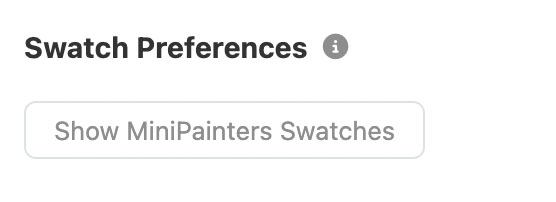
What's next?
I want to create the most accurate paint reference online to help you pick the correct paints for your next painting project. Manufacturer swatches are a first step in this process. When combined with my own sampled swatches and painted examples I believe you'll have all the information you need to make the best choice.